3 best resume builder apps for iOS in 2025
Writing a resume can be a rare moment of introspection for some. It's a personal document, laying out your entire professional and academic history in 1-2 pages.
That's one of the reasons why there are so many resume maker apps competing on the App Store. None of them feel "just right" or work for everyone.
iOS users take a keen interest in the apps they use. It's one of the reasons why they're happy to pay a premium for an iPhone. Apps on iPhones look and feel a certain way, which generally stays consistent between apps.
The problem then, is that apps which aren't designed primarily for iOS can just feel off. Back-swiping between screens, menus, and text selection don't work as expected. It doesn't matter how popular the app is on Android, if it doesn't respect iOS conventions then it'll impact people's workflows.
I've been an iOS user, recruitment consultant, and software engineer. I've thought about all these factors while testing every iOS resume maker app available. Below are the best resume builder apps for iOS.
The best resume builder apps for iOS
CV Engineer for a combination of powerful features with a clean interface
Resume Builder⁺ for creating and saving multiple different resumes
Resume Builder: PDF Resume App for integration with Indeed, the world's largest job site
What makes the best resume builder app for iOS?
Our best apps roundups are written by people who've spent much of their careers using, testing, and writing about recruitment software. We spend hours researching and testing apps, using each app as it was meant to be used and evaluating it against our recruitment software criteria.
There's a massive range of iOS resume builder apps, all aiming to serve different types of users. Some are basic forms which produce a PDF resume, while others leverage advanced AI to help rewrite your resume for maximum impact. Which you prefer comes down to personal taste but, from my perspective, the best iOS resume builder apps do the following:
Offer a native iOS experience. Examples include supporting native iOS features such as notifications and widgets, but also covers the general feel that the app gives
Make it quick to add/update your career information. Preferably with easy-to-use forms that make it simple to input your info.
Format that career information into a clear, professional resume. The whole point of these apps is to generate a beautifully formatted resume.
Advice on what to write. Creating a resume can be daunting. You'll want examples and advice to help guide you through the process.
The apps in this blog post all offer a free trial of some description, so try out whichever ones look useful. Some apps are easy-to-use while others include extensive formatting options.
Best resume builder for iOS with a combination of powerful features and a clean interface
CV Engineer
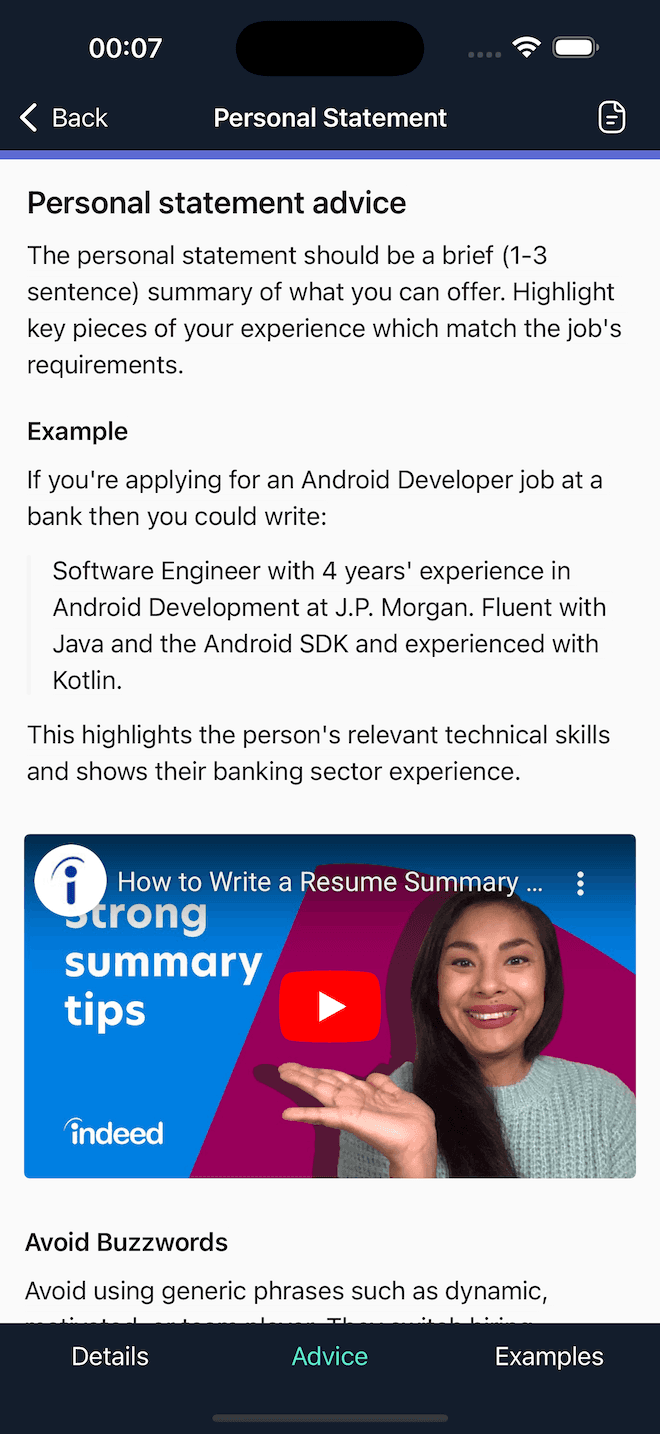
CV Engineer pros:
Clean, minimalist interface
Powerful AI tools to help your resume sound more professional
Built by a former recruiter who understands what hiring managers are looking for
Advice on what to write and examples to give you ideas
Available in 10 languages including English, Dutch, French, German, Italian, Indonesian, Norwegian, Portuguese, Spanish, and Turkish
CV Engineer cons:
No web version yet
CV Engineer has found the right balance between a simple user interface and powerful editing features.
Open their iOS app and it looks straightforward. You have one screen for each resume section to enter your details. Look a little closer though, and there are advanced tools here as well. An AI Assistant is always on hand to help rewrite each section to sound more professional. It can also help with spelling and grammar. There's a Resume Scan tool which searches your resume for mistakes. That's helpful in avoiding being auto-rejected by the dreaded Applicant Tracking Systems.
There are other apps which offer features like these, but CV Engineer does so without feeling cluttered. And as a native iOS app built using Apple's Swift programming language, CV Engineer feels right at home on your iPhone.
The real USP though, is the advice and examples for each section of your resume. They were written by a former professional recruiter, Matt Callery, to help your resume standout.
CV Engineer price: You can use the iOS app for free to create your resume. They also have a Pro version, priced at $6.99 per month, which features tools to help maximize your resume's success.
CV Engineer has featured in several "Best resume builder" lists in the press including CNET, Popular Science, and Wired.
Best resume builder for iOS that lets you create multiple, different resumes
Resume Builder⁺
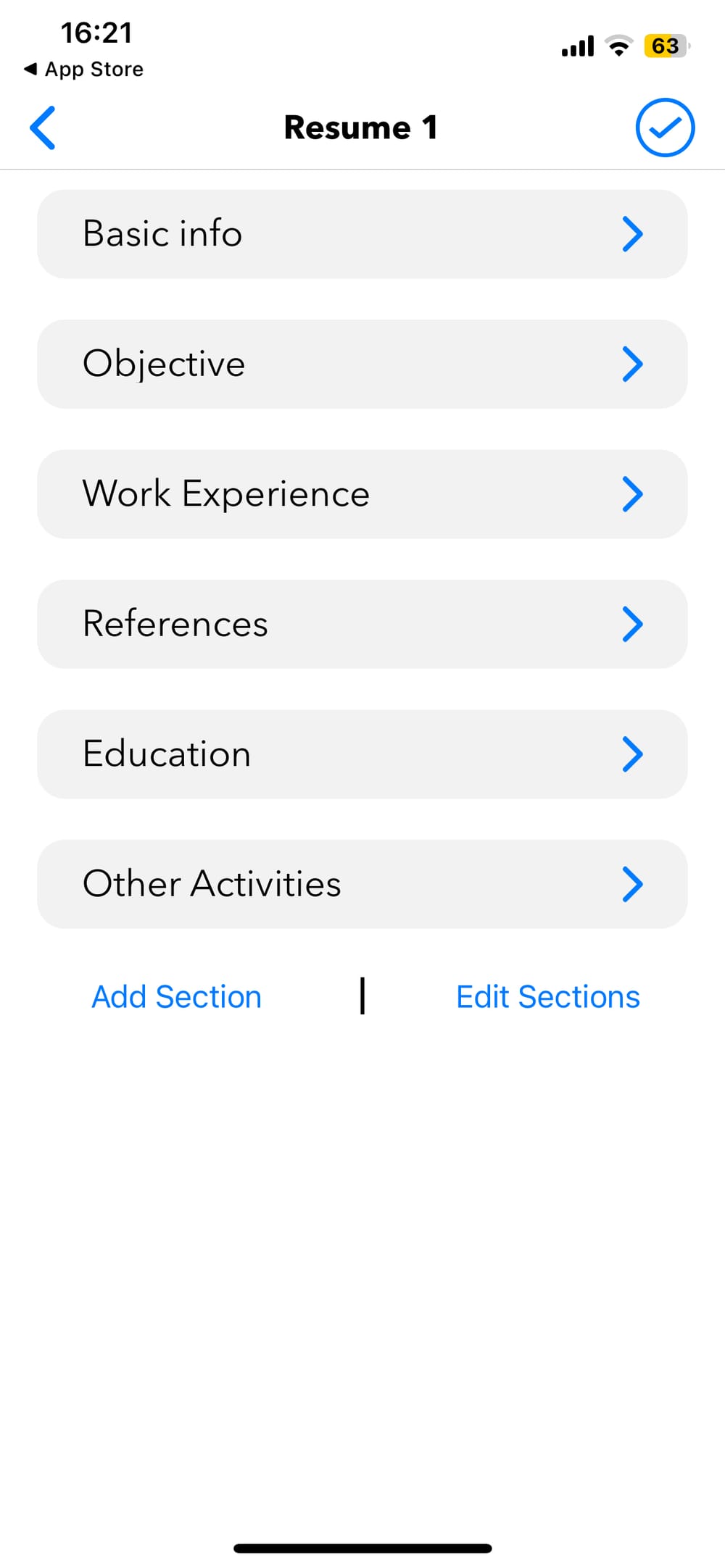
Resume Builder⁺ pros:
You can create more than one resume. Perfect is you're applying for more than one type of job
Includes an AI cover letter builder
Resume Builder⁺ cons:
Only their basic resume template is free to use. You have to upgrade to access their premium templates
UI is a little old school
Some people are applying for more than one kind of job. An example would be a recent graduate, who might be looking at jobs in both banking and consulting. If you're one of those people, this might be the app.
Resume Builder⁺ lets you create and edit multiple resumes. You can even name each resume to make them easier to manage. While the UI might be a little dated, the app is easy to use.
There are forms for the standard resume sections, including Objective, Work Experience, and Education. You can also create custom sections if needed.
Finally, there's a new AI Cover Letter tool which could be helpful if you're suffering from writers block.
Resume Builder⁺ price: You can use Resume Builder⁺ for free but the template options are restricted unless you upgrade. Their Premium offering costs $11.99/month.
Best resume builder for iOS that integrates with Indeed
Resume Builder: PDF Resume App
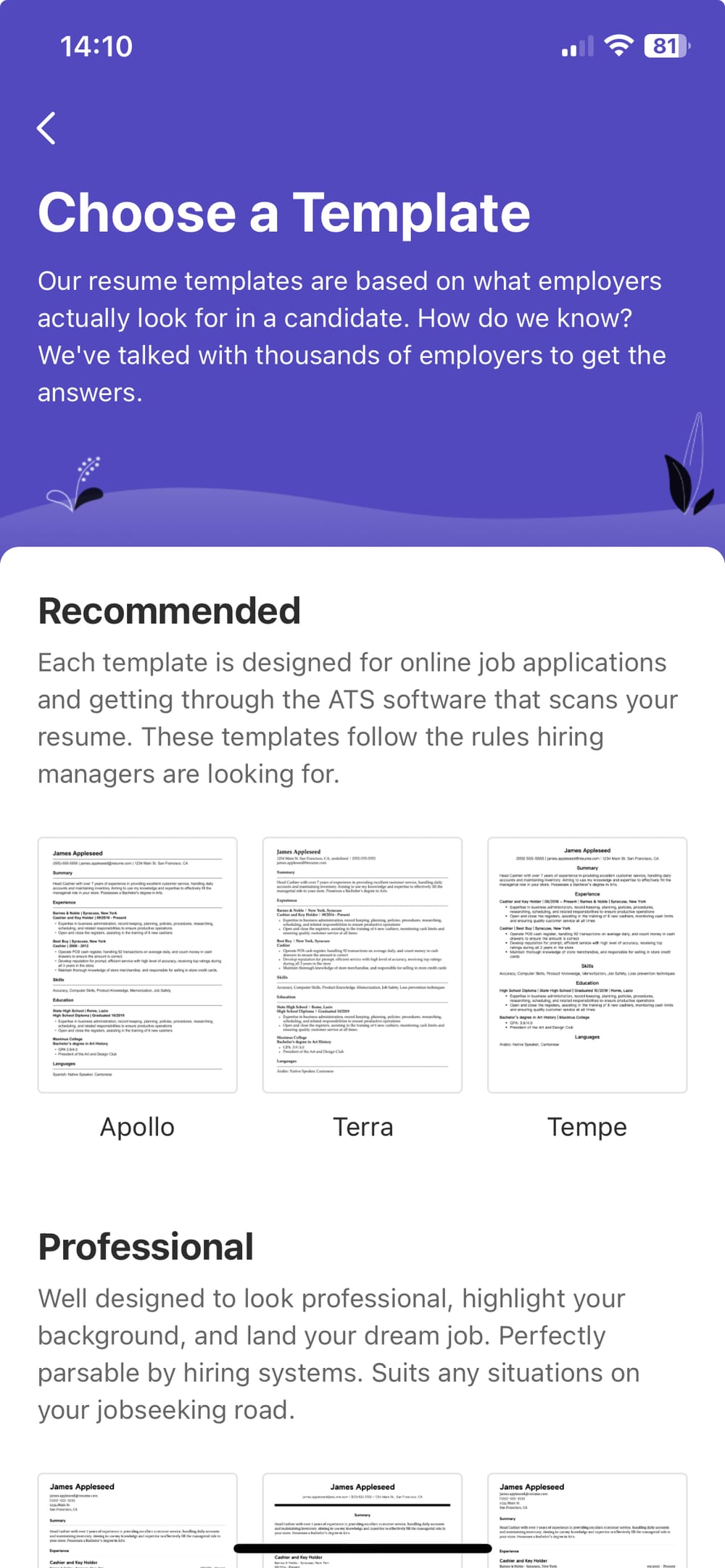
"Resume Builder: PDF Resume App" pros:
Create multiple resumes and cover letters for different jobs
Upload your existing resume to save time
"Resume Builder: PDF Resume App" cons:
Basic resume templates which lack color
The app repeatedly asks to upload your resume to Indeed, which may result in lots of recruiters contacting you (this could also be a pro if you want to be contacted!)
Indeed is the largest job site on the planet. You've probably used it to look for jobs at some point. They acquired this app back in 2018 to add a resume builder to their portfolio of products.
You can tell this app has a professional designer or two. The UI is nice and clean while the app feels native and snappy. That said, some more time could be spent on the templates. They're very professional, but might lack a bit of color for some people's taste.
One big plus is you can create as many resumes and cover letters as you like. This is particularly important if you're applying to multiple different types of jobs, as graduates often are.
After Indeed acquired this app, they made it completely free to use. Which is great if money is tight. The downside of this is that if you're not paying for a product, you are the product. The app tries to push you to upload your resume to Indeed, where it can be found by recruiters looking to call candidates about jobs.
"Resume Builder: PDF Resume App" price: This app is free to use. It's owned by Indeed, who make money by charging companies to advertise job openings on their main website.
Other options for a resume builder on iOS
I tested a whole lot of resume maker apps for this post, so here are a couple more options to consider if you're confident in your own design skills.
Pages is Apple's native word processor. It can be a little tricky to navigate on iOS, given it's primarily designed for macOS. However, if you want full control over the design of your resume then it's worth a go
Microsoft Word. Potentially heresy for an Apple fan but hear me out. Most resume builder apps only output PDF documents. If you want the DOCX format then Word is your best bet.
Google Docs. Again, some Apple lovers may hate this option. The advantage is that you can access Google Docs from any device. Meaning you can update you resume from your phone, tablet, or laptop at any time.
And finally, there's always the trusty pen and paper. Although maybe not the best look if you're applying for a job that involves computers!
Download CV Engineer for FREE
Scan to download



